EnergyHost VPS Hosting Plans works with all your favorite website
platforms,
including WordPress, SquareSpace, Joomla, Drupal, Magento, and
Unbounce.
-
Unbounce

-
Wordpress
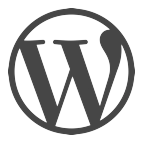
-
Drupal
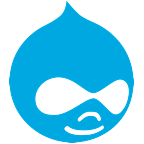
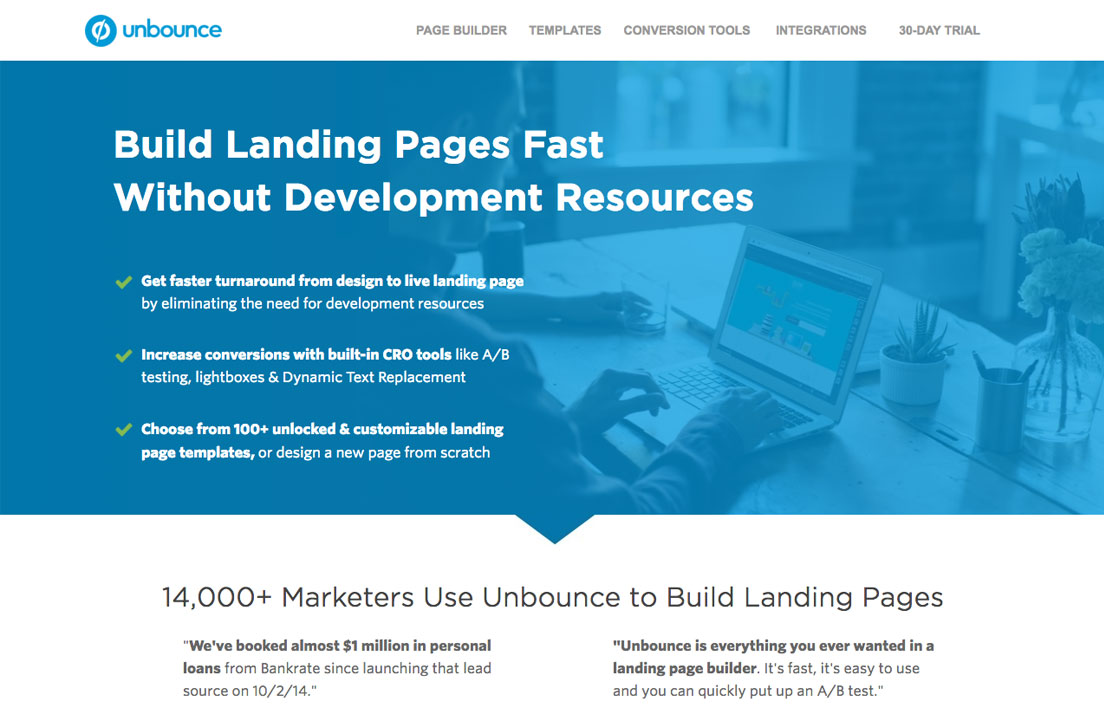

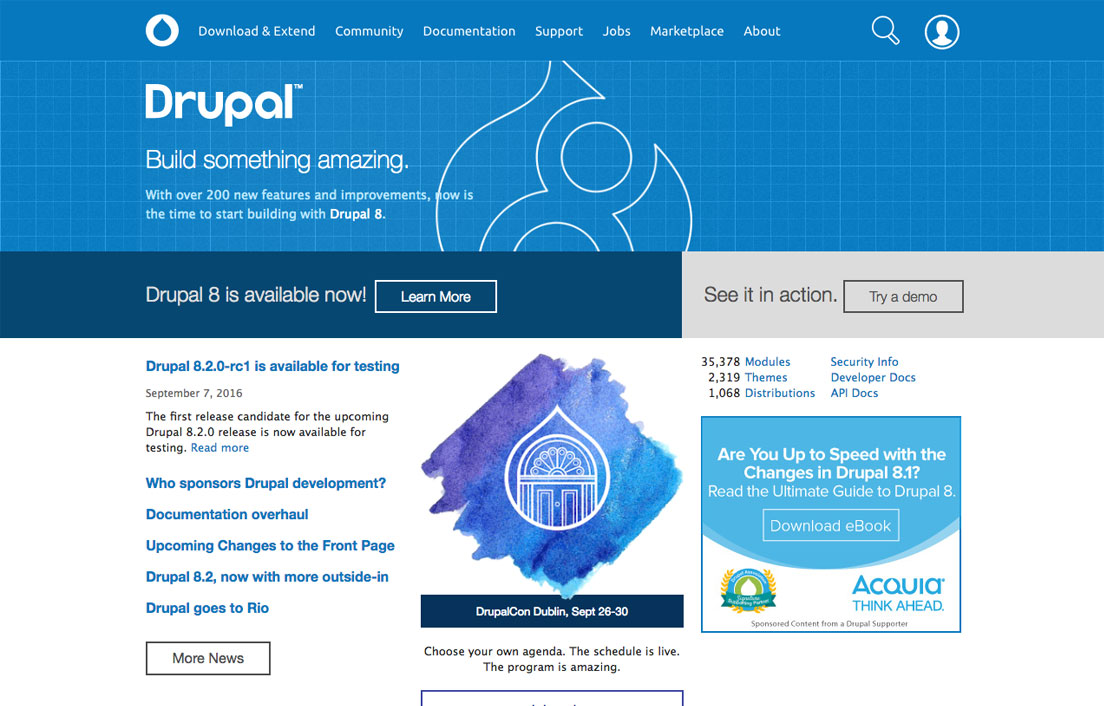
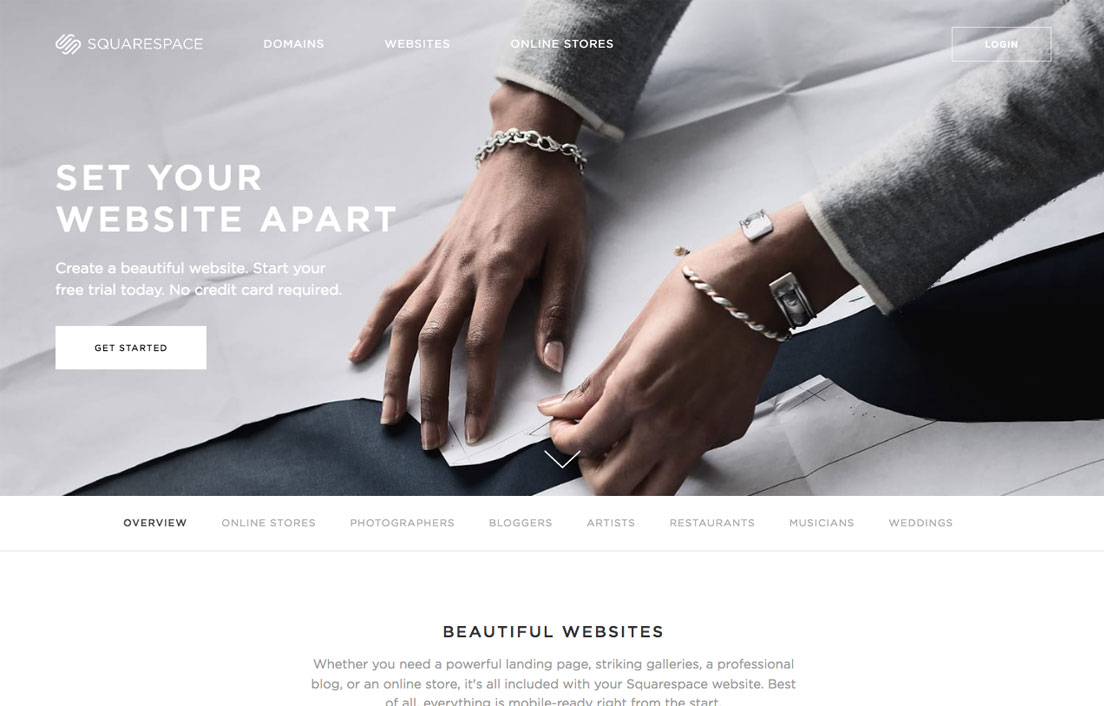
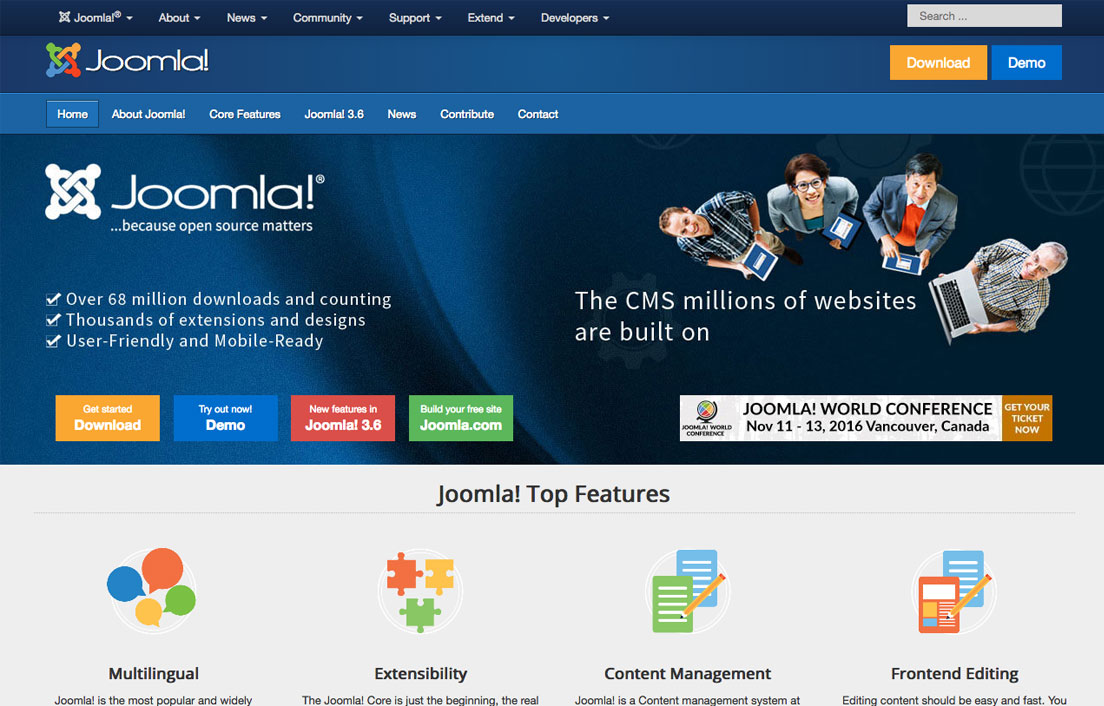

-
Squarespace

-
Joomla
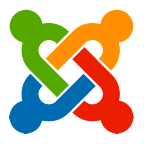
-
Magento
